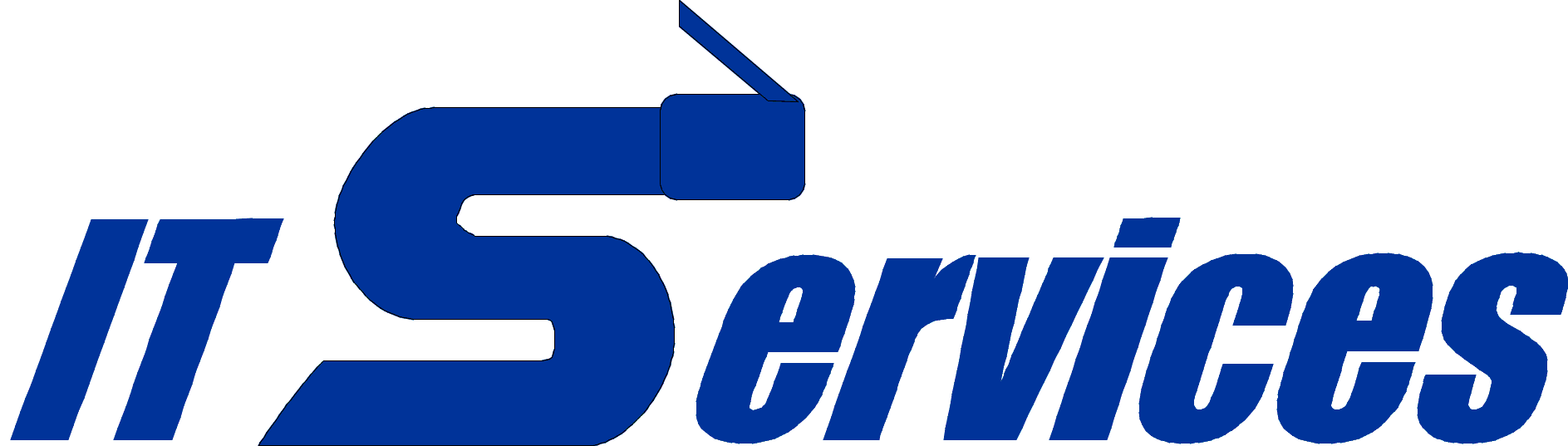Tech Table
These Technical Notes are porvided as a service to help our customers help themselves. To ask our staff a specific question for discussion at our technical meeting table submit it on our contact page! Our technical staff is pleased to answer you via email. Also if you would like to see a topic added to this page let us know.
How Can I Keep my Computer Running at Optimum speed?
This is the most asked computer question. There are several ways to make sure that your computer software is always in great shape. Number one on the list is to have a good anti-virus program. Anti- virus software makes sure that the only software running on your computer is what you want. When virus programs sneak in they can take up valuable memory space that will leave less for the programs that are essential for your productivity. Second, is to run your system updates, specifically the updates marked critical. Third, delete any unnecessary programs to maximize storage space and limit the amout of programs that startup when the computer is first turned on. Keeping your hard drive below 50% full will make sure there is always enough space to store new data. Fourth, switch to a solid state drive (SSD). A solid state drive is a hard disk without the disk inside. A SSD drive is made up of solid state memory circuits and has no moving parts inside. This drive stores and reads information essentially at the speed of light or should we say the spped of electrons! It can significantly speed up reads and writes thus making startup and storage of data much faster.
What I anti-virus software and why do I need it?
Anti-Virus software is installed on your computer with the sole purpose to keep outside hostile software off your hard disk. Hackers are very clever at getting their products on your machine. Once installed they will slow your computer down, transmit sensitve data from your computer to theirs and even allow them to take control of your computer via an IP attack. On-line banking, shopping and even tax returns can be compromised.
What is Phishing?
Phishing is when and individual sends out email for the specific purpose of having you click on a link or opening an attachment so that downloads software onto your machine to direct you to a website for purposes that they determine. It can be to gain control of your machine or steal documents and pictures. Also it can allow them to gain covert control of your computer. The software they force onto your computer can "phone home" and show them everything that you are doing. With a simple keyboard logger running at their end they can capture everything you type giving the criminals usernames and passwords allowing complete access your bank accounts, mail, etc.
What is Ransomware?
Ramsonware is a mailicious act of encrypting files on your computers so they cannot be accessed via normal means. Before Excel, Word or any other program can access them they must first be un-encrypted. Un-encrpytion requires a software "key" that the perpetrator has to give you once you pay them a fee. This fee can be anything from a hundred dollar to several thousand dollars!
How can I avoid viruses, ransonware and ip attacks?
The best way to do this is with good anti-virus software and vigilence. We recommeded Norton anti-virus for home and Symantec anti-virus for business. Both are made by the same company and to date have been the most effective in blocking, routing out and removing the most destructive viruses that we have seen. Additionally Norton/Symantec's network threat detector has proven to be effective in blocking attempted take overs by system outside of the Unites States.
How important is it to have a good password and what is a good password?
A good password can be considered in the same way as the lock on your front door. You probably would not consider listening someone trying to talk you into buying a weak lock. A password is the front door to your precious data. Having a weak or no password is relevant to having the same type of lock on the front door. Take the time to think of a good lock and change it at least once a year. A good passcode consists of the following mixture of characters, numbers and letters;
Minimum of eight characters, a combination of uppercase, lowercase, numbers and at least one special characters (! @ & * $ #).
Example: A55i5t101! - This is Assist101 converted into a strong password.
My wireless network does not reach some areas of my house! What can I do?
Wireless routers can be hindered by walls, doors or even other wireless devices running in your home. The best ways to remedy this is to either move the router to a more common position for it to broadcast it's signal. If this does not fix the problem you can install a network extender. Their are many available to choose from and one will fit your situation. Call us today for help!
When should I replace my computer?
This is a question that has a different answer for each of us. A basic answer to this question is that when your computer is no longer a joy to operate because of the speed, features or ability to run the latest software it is probably time to upgrade! We can recommend, install and support your choice whether it is a Mac or Windows PC. All of your data can be transferred to the new computer with very little down time. Call us when considering to purchase a new system.